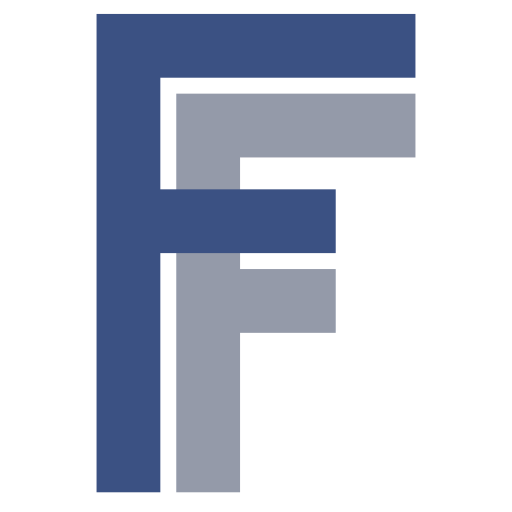This FAQ will be extended as questions regarding ordering, installation, and use of the RasPiGNSS expansion board arise. If you find something not covered on the previous pages or in this FAQ please mail to support@drfasching.com – but please read this FAQ first!
Which Raspberry Pi models does it fit?
The RasPiGNSS expansion board will fit to all Raspberry Pi models, namely 0 (Zero), 1, 2, 3, and 4, in both A, A+, B, and B+ variants. There are no restrictions on using the older Rev.1 model which exhibited a different expansion port P1 pinout as described in the eLinux Wiki as the pins that changed between Rev. 1 and Rev. 2 are not used currently. It is fully compatible with the newer 3B, 3B+, and 4 models of the Raspberry Pi, although those feature a different SoC.
Why is the RasPiGNSS so expensive/cheap?
Compared to standard GPS-only NMEA streaming chips available for a few dollars the RasPiGNSS seems expensive. However, simple NMEA streaming is not the intended application for a precision GNSS chip capable of raw GNSS data acquisition for PPP or RTK applications.
Compared to precision GNSS chipsets used for field survey or cartography applications the RasPiGNSS is very competitvely priced, as you may well pay several hundred euros for a “naked” GNSS board, and some thousand euros for a complete system. Compare that to a Raspberry Pi plus the RasPiGNSS plus a decent GNSS antenna and you have the power and precision of such a system at a price tag at least an order of magnitude below.
Will it support GALILEO/Beidou or other GNSSes?
The RasPiGNSS’s NV08C-CSM chip operates at L1 frequencies and as such is in principle able to support GALILEO and Beidou besides GPS and GLONASS as well. However, as of today only GPS and GLONASS are supported by the NV08C’s firmware. Support for GALILEO and/or Beidou is subject to new firmware releases by NVS Technologies. To our knowledge there’s currently beta firmware support for the GALILEO satellite system. Please inquire with NVS Technologies for further information.
What GNSS antenna is suitable for the RasPiGNSS expansion board?
First of all you need to make sure that your GNSS antenna is a combined GPS+GLONASS antenna, not just a GPS one. Otherwise you will not be able to see and use GLONASS satellites for the navigation solution. Next, the antenna needs to exhibit a male SMA connector to fit onto the RasPiGNSS. The RasPiGNSS features the possibility to power active antennas via the SMA connector with the following specifications: 2.5 – 2.8 V supply voltage with a maximum current drain of 57 mA. However, since the antenna supply is drawn from the 3.3V supply of the RasPi P1 connector (which is able to deliver a maximum of 50 mA), actual antenna current will be limited to around 40 mA, since both the NV08C chip and possibly the LEDs (if turned on) will draw additional current from the 3.3V P1 supply.
In order to get best results from the RasPiGNSS we strongly recommend to connect a high-quality GNSS antenna like the ones from Tallysman to it. We made best experience with the Tallysman TW2410 and TW4421 antennas. Remember that the antenna of your RasPiGNSS is like the lens of a camera — the better the lens quality the more light will fall onto the camera sensor and the better the pictures will be!
Where is my order?
We are a small company and produce the RasPiGNSS in small batches. Depending on demand the RasPiGNSS may be temporarily out of stock. Although we plan ahead, we have a few months manufacturing lead time. If that is the case we will inform you by email when the next shipment is to be expected. You may then decide to wait for the next batch or cancel your order for a full refund. Please bear with us also if you don’t get an order confirmation email immediately; allow us several working days to respond to your requests. Once you’ve got a tracking number of your order you may check at Post track&trace where your package is.
Your tools do not work?
If you get a message saying Can't locate Device::BCM2835.pm in @INC on invocating any of the tools you either did not install the Device::BCM2835 module or did not have superuser privileges during installation. Make sure you use sudo cpan -i Device::BCM2835 or sudo cpanm Device::BCM2835 (if you have cpanminus installed) so that the library gets installed in the Perl system library directories.
How do I use nmeaparse?
The nmeaparse tool helps to get an overview of current satellite reception. Note that you need to switch the receiver to NMEA mode with nvsmode nmea before using this tool! It displays current position info, error and DOP information, as well as satellites in view and used for the computed solution. A sample display is provided below:
ddmmyy hhmmss.s N nn°nn.nnnnnn' E nnn°nn.nnnnnn' nnn.nm COG 000°T SOG 0.0km/h
Errors Lat 1.60 Lon 3.60 Alt 6.00 RMSerr 3.90
Visible 16 Used 14 Fix AAD32 HDOP 0.70 VDOP 1.20 PDOP 1.40
GPS 5 58 247 48 ████████████████████████████
GPS 7 45 60 48 ████████████████████████████
GPS 8 11 59 37 ██████████████████████
GPS 9 16 110 43 █████████████████████████
GPS 13 42 294 38 ██████████████████████
GPS 15 6 294 0
GPS 20 27 308 27 ████████████████
GPS 27 7 30 0
GPS 28 41 157 51 ██████████████████████████████
GPS 30 78 58 50 ██████████████████████████████
WAA 33 27 219 0
WAA 37 35 172 0
WAA 39 34 168 0
WAA 40 23 132 0
WAA 41 7 107 38 ▓▓▓▓▓▓▓▓▓▓▓▓▓▓▓▓▓▓▓▓▓▓
WAA 49 34 194 49 ▓▓▓▓▓▓▓▓▓▓▓▓▓▓▓▓▓▓▓▓▓▓▓▓▓▓▓▓▓
GLO 70 21 150 48 ████████████████████████████
GLO 71 73 169 45 ███████████████████████████
GLO 72 48 318 41 ████████████████████████
GLO 73 80 22 40 ████████████████████████
GLO 74 42 226 49 █████████████████████████████
GLO 80 28 41 48 ████████████████████████████
The first line provides date, time, latitude, longitude, altitude, course over ground (COG) in true orientation, and speed over ground (SOG) in km/h. Note that you can switch to nautical units with the -n switch (displaying knots for the speed).
The second line displays latitude, longitude, altitude , and plane coordinates errors (1-sigma values).
The third line displays the number of visible (without SBAS/WAAS/EGNOS satellites) and used satellites, a position fix indicator code, and dilution of precision (DOP) values.
The position fix indicator can be interpreted as follows:
first character: solution status (A = valid, V = invalid)
second character: 2D/3D mode (M = 3D mode enforced manually, A = automatic switching between 2D and 3D mode)
third character: operating mode (A = autonomous mode, D = differential mode, E = estimated (dead reckoning) mode, N = data not valid)
fourth digit: fix mode (1 = no fix, 2 = 2D fix, 3 = 3D fix)
fifth digit: fix indicator (0 = no fix, 1 = autonomous fix, 2 = differential fix, 6 = estimated data).
The following lines provide satellite information for each satellite: Satellite system, satellite NMEA ID (Note: this does not necessarily correspond to the satellite PRN!), elevation, azimuth, and signal-to-noise-ratio (SNR) of the received signal. A bar graph of the SNR is also provided, which is shaded, if the satellite is not used in the computation of the solution. SNR values of 40 or greater are an indication of a very good satellite signal in case of the NV08C-CSM (Note that SNR number display and interpretation may differ between different satellite receiver manufacturers and models).